|
Our LUOlight placement tools for REVIT and ArchiCAD place the modules automatically.
|
|
|

|
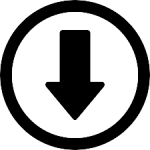 |
|
LUO-light.lcf user guide
|
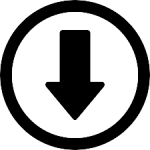 |
| |
|

When installing the REVIT plugin a Windows´ SmartScreen warning might pop up in some cases just click “run anyway”

|
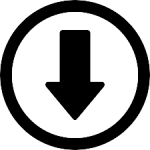 |
watch the REVIT video tutorial here
|
|
|
|
2D DRAWINGS
The 2D files in dwg/dxf format contain the LUO modules as blocks that can be easily moved into your drawings. |
|
| LUO 2D drawings.dwg |
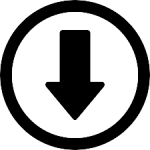 |
| LUO 2D drawings.dxf |
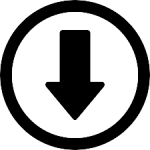 |
| LUO 2D drawings.pdf |
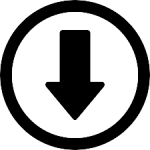 |
| LUO 2D table version.dwg |
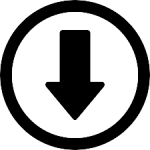 |
| LUO 2D table version.dxf |
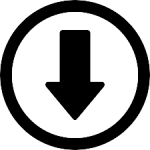 |
| LUO 2D table version.pdf |
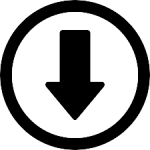 |
|
|
3D MODELS
The 3D Blender model is prepared to be used with the cycles ray-trace renderer. For the textured 3D model please download the zipped obj file. This can be used in any standard 3D application.
|
|
| LUO 3D model.dwg |
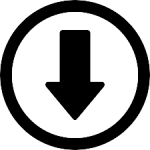 |
| LUO 3D model.dxf |
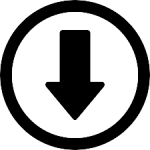 |
| LUO 3D Sketchup |
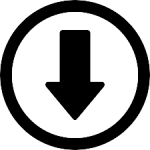 |
| LUO 3D model.obj |
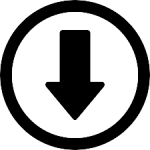 |
| LUO 3D model.blend |
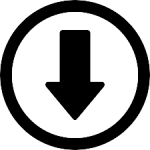 |
|
|
| Interactive 3D-model |
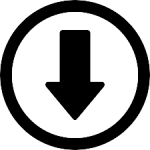 |
|
|
SPECIFICATIONS
LUO specifications and lux measures in pdf |
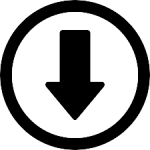 |
LUOlight brochure

|
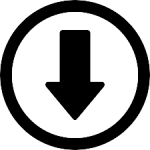 |
CASAMBI 
Short user guide |
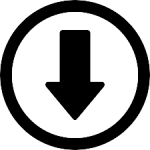 |
|
|
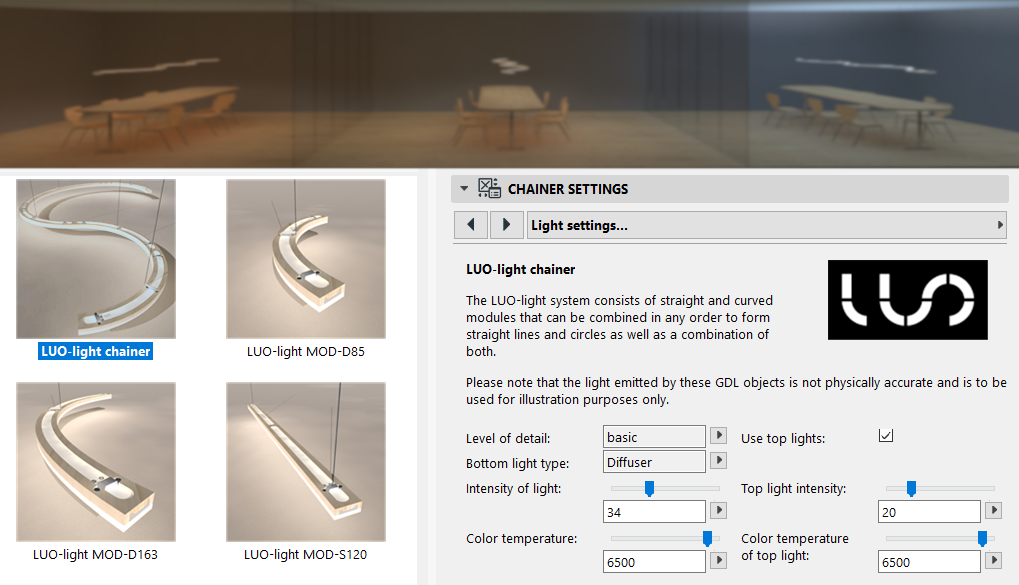 Customers from the US, please note that the LUOlight system is not UL listed and that the power is run with 220V. It can be easily adapted to 110V but the driver devices should be sourced directly from the US.
Customers from the US, please note that the LUOlight system is not UL listed and that the power is run with 220V. It can be easily adapted to 110V but the driver devices should be sourced directly from the US.
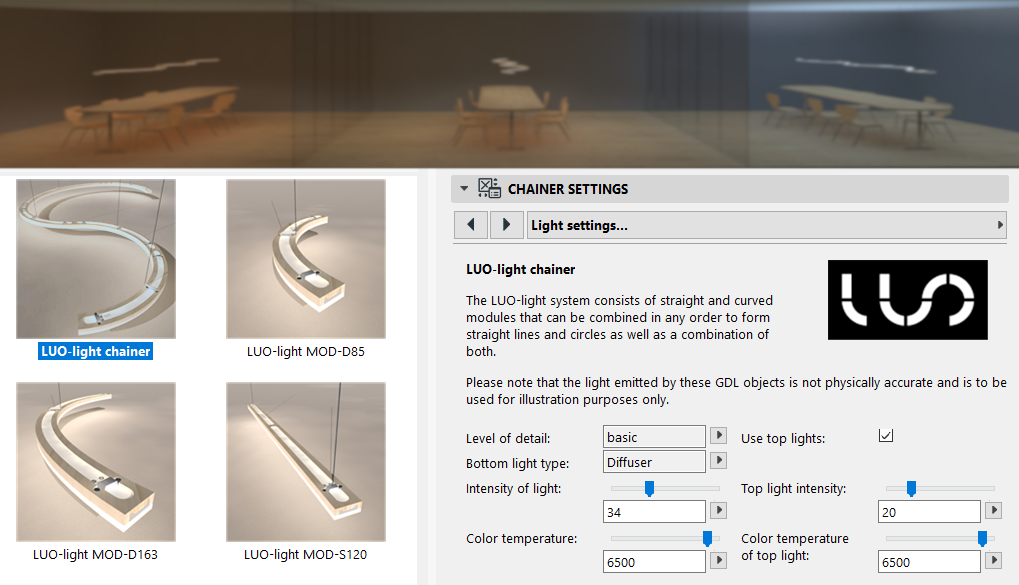 Customers from the US, please note that the LUOlight system is not UL listed and that the power is run with 220V. It can be easily adapted to 110V but the driver devices should be sourced directly from the US.
Customers from the US, please note that the LUOlight system is not UL listed and that the power is run with 220V. It can be easily adapted to 110V but the driver devices should be sourced directly from the US.